|
Tutorial - How to create music style from your image |
|
|
This page is a tutorial
of specific usage of ACS.
You will learn music through ACS by operating parameters such as
"Scale", "Time Sign", and "Basic Beat" and by seeing how they
influence music. |
|
| |
|
Realize Your Image |
|
Have you ever thought that you want to create a
music according to your image? For instance, you
have a image such as you want a happy or
upbeat tune or a sad tune. ACS makes it possible
for you to create a tune that suits your image
by letting you set multiple parameters. There
are parameters such as your image is mechanical
or human like, stable or chaotic, etc. Also you
can select the number of players and melody
instruments. |
|
|
|
|
|
Experience the Effect Through ACS! |
|
Display
[Music Style Definition] dialog box. Click
[Operation] button and then [Wizard] button. |
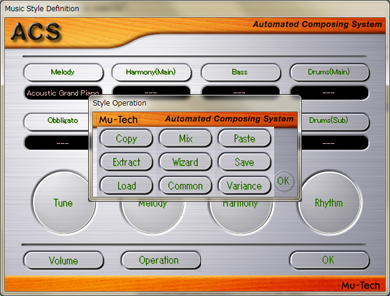 |
Answer the following questions by
moving the sliders.
Question 1: What is your image of your
tune? |
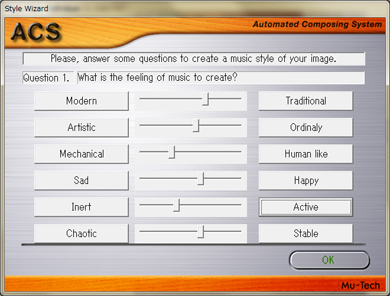 |
|
Question 2: Where is the place? |
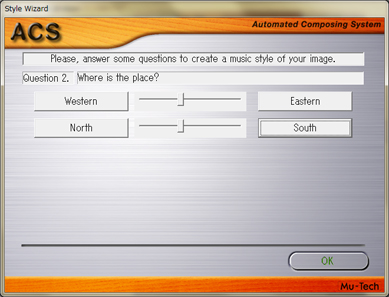 |
Question 3: How many players are
there?
Question 4: What is music instrument for melody
like? |
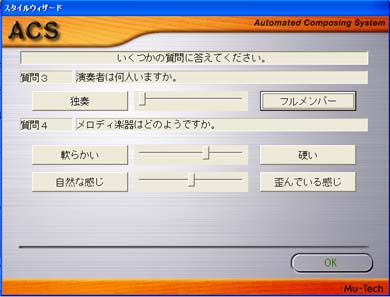 |
|
If you click [OK] button, you
will see "Original Style" is created. |
 |
|
Go back to main dialog box of ACS
and click [Compose] button. Following is the MIDI file that
is created by above
steps. |
|
Happy Feeling Music |
|
|
|
|
