Followings are the steps you need to take.
(Please note that in order to use this function, you need QuickTime
version 6.3 or later installed in your PC.)
If your original MIDI file has tones other than GM, GM tones will be assigned
forcibly to the converted tones. Therefore there is a small possibility that
unnatural conversion might be performed. |
|
1. Start ACS. |
|
2. Prepare a MIDI file for converting into
WAVE or AIFF file. You can also prepare a MIDI file by using Compose Mode of ACS. |
|
3. Switch to Convert Mode. |
|
4. Click on the [Style] button. |
|
5. Click on the [Format Change] button.
Click on the [OK] button and close [Music Style Selection] dialog box. |
|
6. Click on the [Convert] button. |
|
7. Select the MIDI file for loading. |
8. Select the file type from the list.
Choose "wave files" or "aiff files".
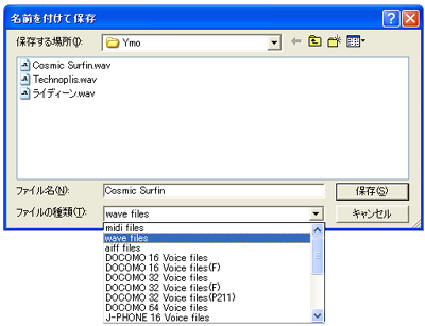 |
|
9. Click on the [Save] button. Be aware
and be patient that sometimes converting takes time for a while. |