Tutorials
|
| |
|
|
|
| 1.
How to Convert Using Profiles |
|
|
|

|
|
(1)As shown above, profiles are classified according to the
types of mobile phones
|
|
(2)Every folder has 3 to 4 CSV files.
|
|
|
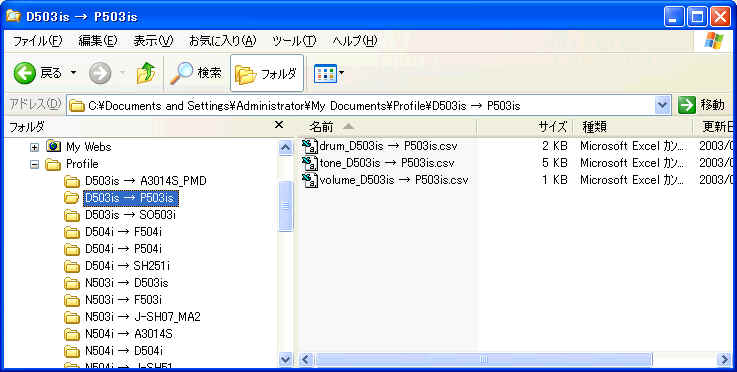
(3)Prepare MIDI files for basic device.
For example, if you wish to create files for D503is, you will have to prepare
files for N503i since D503is's basic device is N503i.
|
(4)Put MIDI files you prepared into the folder of desirable type.
Regarding the above example, you need to put MIDI files that you have created
into [N503i ?? D503is] folder.
|
|
|
|
|
|
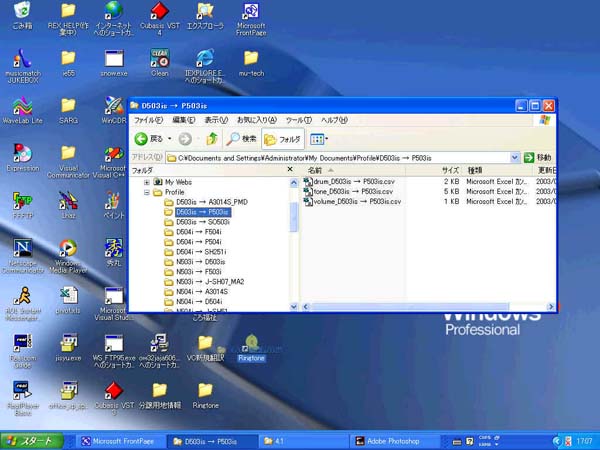
|
|
(5)Drag and drop the above folder onto Ringtone's desktop
icon.
|
|
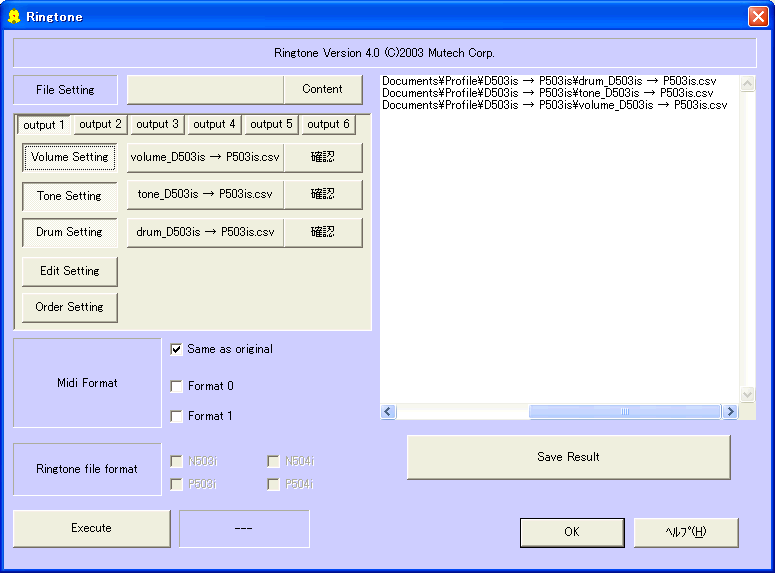
|
(6)Main interface of Ringtone will be opened as shown above.
|
|
|
|
|
|

|
|
(7)A file named [file_list_temp.csv] will be created
automatically in the folder.
|
|
|

|
(8)Create new folder for output.
|
|
|
|
|
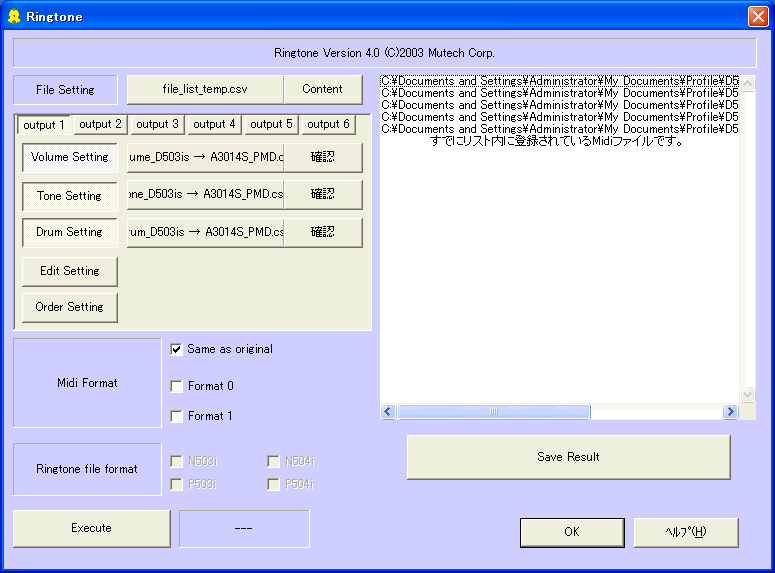
|
|
(9)Select output format. Ringtone enables you to select more
than 2 formats.
|
|
(10)Click on the [Run] button.
|
|
|

|
(11)Select output folder. If you have selected more than 2
formats, you will repeat the same process more than twice.
|
|
(12)Click on the [OK} button, and converting will start.
|
|
|
|
|
|

|
|
(13)You will see the output MIDI files in the folder.
|
|
|
|
|
|
|
|