| Usage
of [Chord Addition] Dialog
Box |
|
[Chord Addition] dialog box is displayed when you click on the
first [Add] button in the [Knowledge Base] dialog box. Followings are the
buttons you will use in this dialog box.
|
Left part of the dialog box, a chord that initiates motion is
specified. Right part of the dialog box, a chord that terminates
motion is specified.
Rate specifies provability value.. If
provability value is large, it occurs often.
|
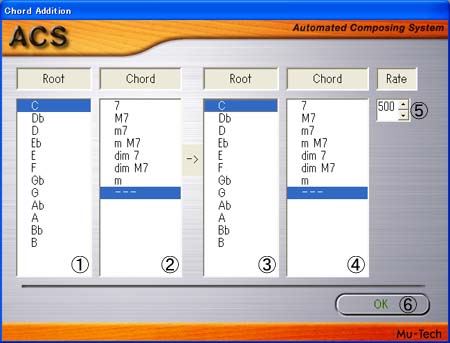
|
| (1) [
Root ]
list box |
Specifies
the root of the chord that initiates motion. |
| (2)
[ Chord
] list
box |
Specifies
the structure of the chord that initiates motion. |
| (3) [
Root
]
list box |
Specifies
the root of the chord that terminates motion. |
| (4)
[ Chord
] list
box |
Specifies
the structure of the chord that terminates motion. |
| (5)
[ Ratio
]
combo box |
Rate specifies
provability value. If provability value is large, it occurs often.
|
| (6) [OK]
button |
Fixes
the settings and closes [Chord Addition] dialog box. |
|
|
|
|
|