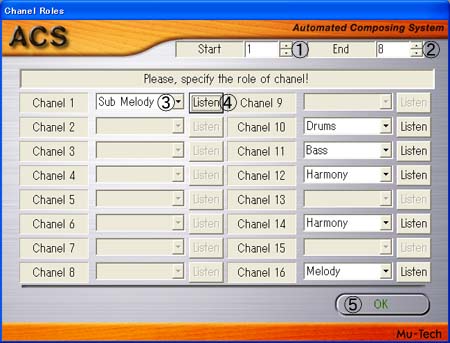[Channel Roles] Dialog Box
[Channel Roles] dialog box is used for setting a role of each channel and starting and ending point of a bar. They are assigned automatically at the time of style extraction and conversion. Click [Listen] button to check whether the role of each channel is appropriate or not and then click [OK] button.
| Usage of [Channel Roles] Dialog Box | ||||||||||||||
|