|
Tutorial
- How to compose with
Melody Table. |
| |
This page is a tutorial of specific usage of ACS.
|
|
|
|
Open dialog box of Melody Table |
Select "Music Box" of "Healing Music" as music style.
Selecting a simple music style such as "Music Box" will make it easier
to understand
the effect of Music Table.
Select "Melody Table" as algorithm for melody. |
 |
|
|
|
|
Range of difference of successive intervals |
|
To see the effect of Music Table, set the values as below. |
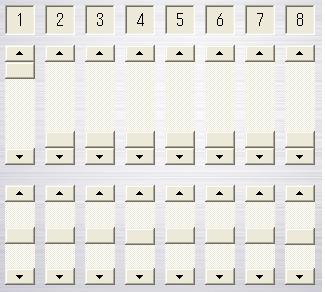 |
Frequency value of interval 1 is set to maximum while values of other intervals
are set to minimum.
Direction values are set to the center.
To know interval, frequency value, and direction value, click
here.
This setting means the following values internally. (Direction values are from
-50 to 50. Therefore the center means 0.) |
| Interval |
1 |
2 |
3 |
4 |
5 |
6 |
7 |
8 |
| Frequency |
100 |
0 |
0 |
0 |
0 |
0 |
0 |
0 |
| Direction |
0 |
0 |
0 |
0 |
0 |
0 |
0 |
0 |
|
|
The following melody is composed with this setting. |
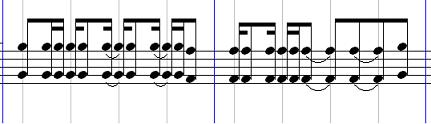 |
|
Frequency of Interval 1 specifies how often the next note has the same interval
of the prior note. Since only Frequency of interval 1 is set to 100, most notes
stay at the same interval. |
|
To see another effect of Frequency, set the values as below. |
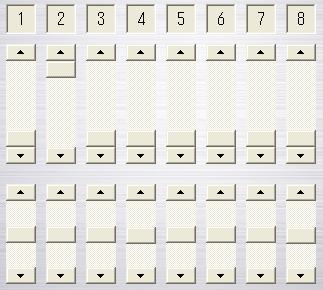 |
|
The following melody is composed with this setting. |
 |
|
Frequency of Interval 2 specifies how often the next note has whole note above
or below from the prior note. Since only Frequency of interval 2 is set to 100,
most notes goes whole note above or below. |
|
|
|
|
Direction
stability or change |
|
To see an effect of Direction, set the values as below. |
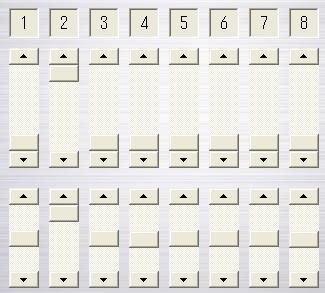 |
| Interval |
1 |
2 |
3 |
4 |
5 |
6 |
7 |
8 |
| Frequency |
0 |
100 |
0 |
0 |
0 |
0 |
0 |
0 |
| Direction |
0 |
50 |
0 |
0 |
0 |
0 |
0 |
0 |
|
|
The following melody is composed with this setting. |
 |
Plus value raises probability of keeping direction. Minus value raises
probability of changing direction.
Since direction of Interval 2 is set to +50, a note that has whole note interval
tend to keep the same direction, except if a note comes to the upper or lower limit
of note range
(as
set by the Lowest and Highest values in the Melody Structure window), direction might be changed like example above. |
|
To see another effect of Direction, set the values as below. |
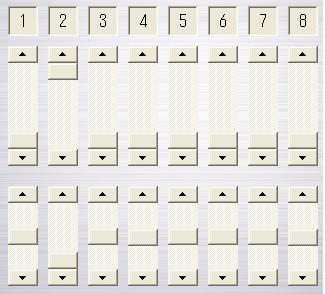 |
|
The following melody is composed with this setting. |
 |
|
Since direction of Interval 2 is set to -50, every note that has whole note
interval tend to change the direction. |
|
|
|
|
Exceptions due to intervention of other rules |
|
These
settings of Melody table are the basic rules used to generate a melody, but
other rules might modify the generated notes. |
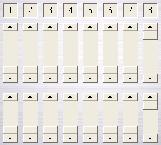 |
|
For
example, if you set parameters as above, you may expect many moves of one
octave note. (in Melody Table, the top numbers correspond in fact to the meaning
of “intervals” as usually understood in musical theory + one; this
hinders intuitive understanding. It would be better to change to 0-7 on first
occasion of revision of visual interface) . However, it will generate (s) notes
as below. |
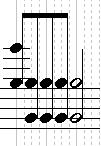 |
|
There
are many notes that stay at the same interval instead of going octave higher.
The reason is that after generating a note, ACS will modify it if it is out of
the Note range parameter; it will be shifted one octave higher or lower. In this
case, the note is shifted one octave lower. Therefore, the note that has no
interval change is generated as if the setting has been on interval 1 instead of
8. |
|
Another example is the settings as below. |
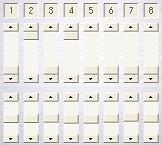 |
|
This setting will generates notes as below. |
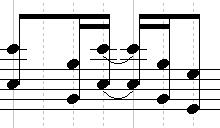 |
Or,
if you check all the Adjustment to chord parameters on the right, the motion can
be of a different interval range than expected to be in accord with the Key
signature or the Scale set in the Tune structure window. For example, if the key
is diatonic the motion can be of a major third or minor third instead of major
second or minor second. Generated notes are inspected as
if they matches chord. If the note does not match chord, it might be modified.
If you turned off the switches of "Adjust the first note to Chord", "Adjust long
note to Chord", and "Adjust last note to Chord", this kind of modification will
occurs less. However, there are still chance of some modification by other rules
of ACS. |
|
If you want to study about algorithm of melody table, take a look at
this page. |
|
|
|
