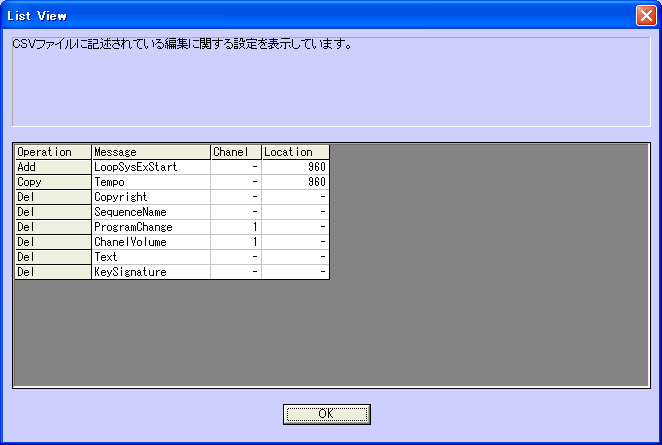Edit
List
|
| |
Edit list is for adding and deleting specified MIDI
messages. |
|
|
| How
to Specify Each Column of Edit List |
|
|
|
|
|
Common Rules for Specifying Each Column |
|
When
you don't need to specify any message values, just enter "-".
Suppose you wish to enter "L0F=0,inf". If your text has
",(comma)", replace the comma with "\\". So, what you have
to enter is going to be "L0F=0\\inf".
|
|
|
|
|
|
| Writing
Examples of Converting |
|
(1)Convert Pitch Bend into Note.
|
|
|
| Operation |
Message |
Channel |
Location |
| Replace |
Note |
- |
PitchBend |
|
|
|
|
(2)Convert Cue Point for Looping into System
Exclusive for Looping.
|
|
|
| Operation |
Message |
Channel |
Location |
| Replace |
LoopSysExStart |
- |
CuePoint=START |
| Replace |
LoopSysExStop |
- |
CuePoint=STOP |
|
|
|
|
(3)Convert Text into Lyric.
|
|
|
| Operation |
Message |
Channel |
Location |
| Replace |
Lyric |
- |
Text |
|
|
|
|
|
|
| Writing
Examples of Copying |
|
(1)Thicken the sound by copying Channel 1
onto Channel 4. At the same time, set the sound of Channel 4 to one octave up
and set note to 12.
|
|
|
| Operation |
Message |
Channel |
Location |
| Copy |
Chanel=4 |
- |
Chanel=1 |
| Conv |
Note=+12 |
4 |
- |
| Del |
ProgramChange |
4 |
- |
| Add |
ProgramChange=12 |
4 |
0 |
|
|
|
|
|
|
| Writing
Examples of Deleting |
|
(1)Delete note after STOP Marker.
|
|
|
| Operation |
Message |
Channel |
Location |
| Del |
Note |
- |
Marker=STOP |
|
|
|
|
(2)Delete all the sound of Channel 9's note
number 40.
|
|
|
| Operation |
Message |
Channel |
Location |
| Del |
Note=40 |
9 |
- |
|
|
|
|
(3)Delete Channel 1.
|
|
|
| Operation |
Message |
Channel |
Location |
| Del |
Track |
- |
Chanel=1 |
|
|
|
|
(4)Delete the Time Sign specified at the
Location.
|
|
|
| Operation |
Message |
Channel |
Location |
| Del |
TimeSign |
- |
480 |
|
|
|
|
|
|
| Writing
Examples of Splitting |
|
(1)Split a track that has more than 2 voices
when the track exceeds 16 voices.
|
|
|
| Operation |
Message |
Channel |
Location |
| Split |
Voice>16 |
- |
Voice>2 |
|
|
|
|
(2)Split Channel 1 by the point of
"64" of Velocity.
|
|
|
| Operation |
Message |
Channel |
Location |
| Split |
Velocity |
1 |
64 |
|
|
|
|
(3)Split Channel 1 by the point of
"100" of Gate Time.
|
|
|
| Operation |
Message |
Channel |
Location |
| Split |
GateTime |
1 |
100 |
|
|
|
|
|
|
| Writing
Examples of Limiting |
|
(1)Adjust Gate time at 7 tick in order not to overwrap
the next bar.
(If the length of a bar is "1920"
and the note is located at 7 tick, the length should be under
"1914" so that it will not overwrap the next bar.)
|
|
|
| Operation |
Message |
Channel |
Location |
| Limit |
GateTime<1914 |
- |
7 |
|
|
|
|
(2)Set the Gate Time for
all notes within length of whole note.
|
|
|
| Operation |
Message |
Channel |
Location |
| Limit |
GateTime<1921 |
- |
- |
|
|
|
|
|
|